1. Introduction
Coraool MiniSDK integrates the tracking system and API calling system.
2. Docking process
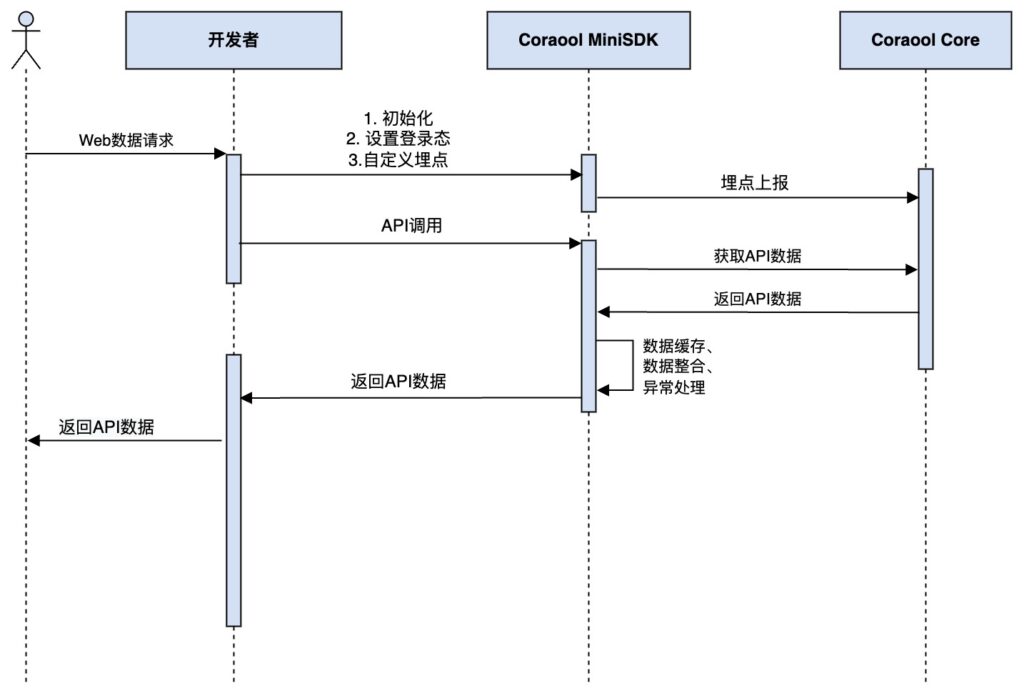
Overall process description:
- STEP1: Developers access Coraool MiniSDK and call custom buried points to report
- 1. Initialization
- 2. Set login status
- 3. Customized buried points
- STEP2: Call API to obtain data and obtain data.
3. Instructions for use
3.1 scriptIntroduction plan
将 SDK 放置入本地项目中,并在 app.js 引入SDK,例如:import "./coraool-mini-sdk-2.3.3.js"| VersionDate | ReleaseNotes | SDK |
|---|---|---|
| 20241010 | Version 2.3.0 Updates: 1. Enhance the Compatibility of the setUserId Method | https://digiplus.coraoolstatic.com/com.coraool.digiplus/coraool-mini-sdk-2.3.3.js |
| 20240729 | Version 2.3.0 Updates: 1. The GTP information is optimized | https://digiplus.coraoolstatic.com/com.coraool.digiplus/coraool-mini-sdk-2.3.0.js |
| 20240716 | Version 2.2.6 Updates: 1. Added getDeviceId, the method for obtaining the device ID. For details, see 4.15 | https://digiplus.coraoolstatic.com/com.coraool.digiplus/coraool-mini-sdk-2.2.6.js |
| 20240703 | Added AB ability, see Chapter 4.19 for details window.CORA_SDK.abTest.getBucket() is used to get the experiment name window.CORA_SDK.abTest.getBucketObject() is used to obtain the full data of the experiment | https://digiplus.coraoolstatic.com/com.coraool.digiplus/coraool-mini-sdk-2.2.0.js |
| 20240520 | Improve system stability | https://digiplus.coraoolstatic.com/com.coraool.digiplus/coraool-mini-sdk-2.1.1.js |
| 20240424 | Improve system stability | https://digiplus.coraoolstatic.com/com.coraool.digiplus/coraool-mini-sdk-2.1.0.js |
| 20240318 | Improve system stability | https://digiplus.coraoolstatic.com/com.coraool.digiplus/coraool-mini-sdk-1.1.0.js |
// 在app.js内
import "./utils/sdk/coraool-mini-sdk-x.x.x.js"
3.2 Add server domain name whitelist
Please add the following domain name to the server domain name whitelist of your mini program
- https://track.coraoolapis.com
- https://api.coraoolapis.com
- https://digiplus.coraoolstatic.com
3.3 Call example
1. Step 1: Initialization
my.CORA_SDK.initialize({
AppId: "appId", // 目前传测试值,后续在coraool申请
AppKey: "appKey",
AppSec: "appSec",
abTest: true // true 去请求abTest接⼝,false不请求
})2. Step 2: Set login status
Set login status ( login, called when logging out)
userId: userId, pass the real userId when logging in, and pass empty when logging out.”
afId: additional information – e.g. afId
my.CORA_SDK.setUserId({
userId: "userId", // 用户Id,登录时传真实的userId,登出时传空""
afId: "afId", // 额外信息 - 例如afId
}); 3. Step 3: API call example
3.1 Invoke method call
apiName: “home.game.ranking” This value is always passed when obtaining the Ranking list.
apiVersion api version, currently only supports 1.0.0
// 调用
const res = my.CORA_SDK.invoke({
apiName: "home.game.ranking", // 获取Ranking列表的时候 固定传该值
apiVersion:"1.0.0", // 目前只支持 1.0.0
});3.2 Track buried points
eventType: CLICK click, EXPOSE exposure PAGE page CUSTOM customization (if not filled in, it is customized)
my.CORA_SDK.track("eventName", {
eventType: "PAGE", // CLICK 点击 EXPOSE曝光 PAGE页面 CUSTOM自定义(不填为自定义)
"customClickKey1": "customClickValue1", // 自定义key: value
"customClickKey2": "customClickValue2", // 自定义key: value
});3.3 AB Test Experiment
- getBucket
This method is used to obtain the experimental bucket corresponding to the experiment
my.CORA_SDK.abTest.getBucket("xxx_layer").then((res) => {
console.log(res) // { bucket:"xxx"}
})- getBucketObject
This method is used to obtain the experimental bucket corresponding to the experiment (more complete data)
my.CORA_SDK.abTest.getBucketObject("xxx_layer").then((res) => {
console.log(res)
})
/*
res:{
"name": "xxx_layer01",
"version": "11"
"bucket": "base",
"bucketVersion": "11",
}
*/4. API description
4.1 initialize
SDK initialization, parameter description:
| Field name | type | Is it necessary | explain | illustrate |
| AppId | string | yes | AppId of SDK initialization parameter | It is allocated when the business party accesses the SDK. It is allocated independently by different ends and is globally unique. |
| AppKey | string | yes | unique application identifier | Allocated when the business party accesses the SDK, one for each end |
| AppSec | string | yes | Encrypted string for data exchange | Allocated when the business party accesses the SDK, one for each end |
| abTest | boolean | 否 | Whether to enable ABTest function | Default is false |
Example:
my.CORA_SDK.initialize({
AppId: "appId", // 目前传测试值,后续在coraool申请
AppKey: "appKey",
AppSec: "appSec",
abTest: true // true 去请求abTest接口,false不请求
})4.2 setUserId
Set userId, afId, parameter description:
| Field name | type | Is it necessary | explain |
| userId | string | yes | The userId of the user. If not logged in, pass an empty string. |
| afId | string | yes | The user’s afId. If the afId cannot be obtained, an empty string is passed. |
Example:
my.CORA_SDK.setUserId({ userId: "112332123_ef_123", // 用户的userId
afId: "2112332123_ef_1231_afId_3123", // 额外信息 - 用户的afId
}); 4.3 Invoke
call api
my.CORA_SDK.invoke({
apiName: "binggo.homePage.ranking",
apiVersion: "1.0.0",
params: {} // 无 params 可不写此行
})Input instructions:
| Field name | type | Is it necessary | explain |
| apiName | string | yes | Example of api name: Get Ranking list data: apiName: “home.game.ranking” |
| apiVersion | string | no | If not uploaded, the default version is 1.0.0 |
Parameter description:
{
version: "75a7ff8403ccb7f4b26028ba7c5a6fac", // 版本号
ranking: [{
gameId: "CrazyTime0000002", // 游戏Id
gameTop: "top1 Slot", // 游戏排行
gameType: 17, // 游戏类型
likeCnt: 2001, // 收藏数
platformId: "108", // 游戏厅Id
tags: ['MostPlayed',...], // 推荐标签
},
{...}
],
track: { // 埋点数据 (AF上报数据,与本次track不冲突)
expLayer: 'NEWUSER', // 实验参数,用于埋点上报
expBucket: '74', // 实验参数,用于埋点上报
expAlg: 'ggr', // 实验参数,用于埋点上报
expExtra: null // 实验参数,用于埋点上报
}
}Parameter description:
| Field name | type | explain |
| Object | Results returned by ranking list | |
| version | string | version number |
| ranking | Array | Sort data |
| gameId | string | GameId |
| platformId | string | Game arcadeId |
| gameTop | string | null | Game ranking |
| gameType | number | game type |
| likeCnt | number| null | Number of collections |
| tags | string[] | null | Recommend Signature, |
| track | Buried data | |
| expLayer | string | Experimental parameters, used to bury and report the user’s new and old user ID NEWUSER (new user) / OLDUSER (old user) / BASE (if neither userId nor device ID is passed, BASE will be returned) |
| expBucket | string | Experimental parameters, used for buried point reporting |
| expAlg | string | Experimental parameters, used for buried point reporting |
| expExtra | string | null | Extended parameters for hidden point reporting |
4.4 Track
Custom buried points
The application scenarios of custom buried points are very wide, and they need to be used flexibly to avoid overreporting and false positives of data.
my.CORA_SDK.track("eventName", {
eventType: "PAGE", // CLICK 点击 EXPOSE曝光 PAGE页面 CUSTOM自定义(不填为自定义)
customClickKey1: "customClickValue1",
customClickKey2: "customClickValue2",
customClickKey3: "customClickValue3",
});| Field name | type | Is it necessary | explain |
| eventName | string | yes | Event name (fill in the specification) |
| eventValueParams | Object | no | event object |
| Field name | type | Is it necessary | explain |
| pageName | string | yes | Page name |
| eventType | string | no | CLICK click, EXPOSE exposure, PAGE page, CUSTOM custom event unfilled/empty custom event |
| customxxx | string | no | Custom key value |
4.5 trackPageStart
Enter the page to bury points. If the point burying method is manual mode, you can start burying points yourself.
// my.CORA_SDK.trackPageStart(eventName: string, eventValue: Object)
// 使用实例
my.CORA_SDK.trackPageStart("eventName", {
key: "value",
})
Parameter Description:
| Field name | type | Is it necessary | explain |
| eventName | string | yes | event name |
| eventValue | Object | no | event object |
4.6 trackPageEnd
Leave the page buried point, leave the page buried point (used in conjunction with trackPageStart, the parameters are the same)
// my.CORA_SDK.trackPageEnd(eventName: string, eventValue: Object)
// 使用实例
my.CORA_SDK.trackPageEnd("eventName", {
key: "value",
})4.7 setCustomDeviceId
Support custom device ID
my.CORA_SDK.setCustomDeviceId("xxid");4.8 setPageCollectionMode
Set the burying mode and support two burying modes: manual and automatic.
// my.CORA_SDK.setPageCollectionMode(mode: "AUTO" | "Manual");
// 使用实例
my.CORA_SDK.setPageCollectionMode("AUTO");Parameter Description:
| Field name | type | Is it necessary | explain | illustrate |
|---|---|---|---|---|
| mode | “AUTO” | “Manual” | yes | How to collect page events | “Manual” Manual “AUTO” Automatic (default mode) |
Automatic mode: enabled by default , used with gtp, suitable for general scenarios.
Manual mode: manually turned on, can also be used with gtp, suitable for highly customized scenarios.
4.9 updatePageProperties
Update buried point parameters
After adding buried parameters, all pages will take effect.
To clear the newly added properties, just call the method again and pass in the empty object {}
my.CORA_SDK.updatePageProperties({
"key1": value1,
"key2": value2,
"key3": value3,
...
});| Field name | type | Is it necessary | explain |
| pageParams | Object | no | Add buried parameters to the current page |
4.10 updatePageName
Update page name
// my.CORA_SDK.updatePageName(pageName:string)
my.CORA_SDK.updatePageName("homePage");| Field name | type | Is it necessary | explain |
| pageName | string | yes | Change current page name |
4.11 setPlatform
Set up the device system, instructions for use:
| Field name | type | Is it necessary | explain |
| platform | string | yes | Device system: iOS, Android, Windows Mobile, PC, H5, MiniApp |
// 举例:小程序端打开外部链接,跳转落地页后调用此方法
my.CORA_SDK.setPlatform("MiniApp")
4.12 setPageLoadOptions
Set page path parameters, instructions for use:
| Field name | type | Is it necessary | explain |
| options | object | yes | Page path parameters |
// 举例:setPageLoadOptions
Page({
onLoad(options) {
my.CORA_SDK.setPageLoadOptions(options)
}
})
4.13 getGtpInfo (abandon)
To get the complete gtp parameters, use: my.CORA_SDK.getGtpInfo(‘a.b.c.d’);
my.CORA_SDK.getGtpInfo("a.b.c.d") // console.log('a.b.c.d')
4.14 getPageIdInfo
Get the pageId and bring the parameters when the page jumps to H5
// 代码示例:
const coraSourcePageId = my.CORA_SDK.getPageIdInfo()
4.15 getDeviceId
Get the deviceId and bring the parameters when the page jumps to H5
// 代码示例:
const coraSourceDeviceId = my.CORA_SDK.getDeviceId()4.16 getJumpH5Params
Get complete jump H5 parameters
| Field name | type | Is it necessary | explain |
| gtp | string | N | gtp information of the block a.b.c.d |
// 示例
const jumpH5Params = my.CORA_SDK.getJumpH5Params('a.b.c.d')
console.log(jumpH5Params)
// 得到coraSourceAppId=123&coraSourceGtp=a.b.c.d&coraSourcePageId=1&coraSourceDeviceId=deviceId4.17 getAllUrlParams
Gets the full url parameters
in parameter:
| 字段名 | 类型 | 是否必须 | 解释 |
| options | object | 是 | onLoad(options) { const getAllUrlParams = my.CORA_SDK.getAllUrlParams(options) } |
代码示例:
onLoad(options) {
// onLoad options
const getAllUrlParams = my.CORA_SDK.getAllUrlParams(options)
// console gtp=appId.pagehome.c.d&id=1
}
4.18 GTX
- Introduction to GTX automatic point burying
- GTX buried points are used to track and analyze page traffic, and can solve the following key business problems:
- Statistics of basic indicators such as PV and UV of the specified page;
- Track the source and destination of page traffic and analyze the traffic funnel of user paths;
- Based on traffic and conversion evaluation, inform the business side of the traffic efficiency of each page and the pit within the page;
- Glossary:
- Global Tracking Position (GTP): Global position tracking model, used to track locations and the flow of traffic between different locations;
- Global Tracking Content (GTC): Global content tracking model, used to track delivery content and guide conversion efficiency;
- Global Tracking X (GTX): refers to the solution composed of GTP and GTC;
- GTX buried points are used to track and analyze page traffic, and can solve the following key business problems:
- GTP buried point
- GTP parameter definition:
a.b.c.d = ${appId}.${pageId}.${module}.${point}, GTP needs to be constructed and used strictly in accordance with the following specifications. The UI layer constructs the four-layer structure through structured data (this method is recommended), or it can be constructed manually.
- GTP parameter definition:
| GTP | meaning | illustrate |
|---|---|---|
| a position | ${appId} | Globally unique, allocated independently on different ends, such as: c120420 |
| b position | ${page} | The b bit is automatically generated based on the URL of the page. |
| c position | ${module} | The floor or module number of the page |
| d position | ${component} | Subdivided submodule number |
[Important] class=”data-gtp” data-gtp=”abcd” must be in the last node
Code example:
<!-- Good case class="data-gtp" data-gtp="c.d" 必须在末尾节点中 -->
<view>
<view class="data-gtp" data-gtp="c.d">
正常点击、曝光
</view>
</view>
<!-- Bad case -->
<view>
<view class="data-gtp" data-gtp="c.d">
正常点击、曝光
<view>末尾节点 还有节点</view>
</view>
</view>To jump between internal pages of the mini program, if you use code to jump to the url, you need to add &coraGtp=a.b.c.d
// html
<view class="data-gtp" data-gtp="{{gtpValue}}" onTap="handleGo">
Normal click, exposure
</view>
// JS:
// 配合 4.12 setPageLoadOptions 使用
Page({
onLoad(options) {
my.CORA_SDK.setPageLoadOptions(options)
},
handleGo(e) {
my.navigateTo({
url: /pages/index?coraGtp=${e.currentTarget.dataset.gtp}
});
}
})When jumping out of the mini program to H5, the URL needs to have parameters.
https://xxx.com?`${my.CORA_SDK.getJumpH5Params()}`
Other uses of GTP buried points
| DOM properties | illustrate |
|---|---|
| data-gtp-only-click | click only |
| data-gtp-only-expose | Exposure only |
| data-gtp-multiclick | Support multiple clicks to bury points |
代码示例
<!-- Good case -->
<view>
<view class="data-gtp" data-gtp="c.d" data-gtp-only-click="true">
只点击
</view>
<view class="data-gtp" data-gtp="c.d" data-gtp-only-expose="true">
只曝光
</view>
<view class="data-gtp" data-gtp="c.d" data-gtp-multiclick="true">
支持多次点击
</view>
</view>
<!-- Bad case -->
<view>
<view class="data-gtp" data-gtp="c.d" data-gtp-only-click="true">
只点击
<view>末尾节点 还有节点</view>
</view>
</view>页面跳转示例,需要url传参 >p=`c.d`:
// Used with 4.12 setPageLoadOptions
Page({
onLoad(options) {
my.CORA_SDK.setPageLoadOptions(options)
}
})3. GTC burying point
- GTC parameter definition:
a.b.c.d = ${sysId}.${algoId}.${algoVer}.${audienceId}, GTC also contains a 4-layer structure, definitions at different levels
| GTC | meaning | illustrate |
|---|---|---|
| a position | ${sysId} | Delivery system ID, used to identify different content delivery parties |
| b position | ${algoId} | Delivery algorithm ID, used to identify the delivery algorithm used by the delivery system to generate different content |
| c position | ${algoVer} | Delivery algorithm version ID, used to identify different versions of the delivery algorithm |
| d position | ${audienceId} | The placement group ID is used to identify different placement groups. |
页面跳转示例,需要url传参 >c=a.b.c.d:
// 配合 4.12 setPageLoadOptions 使用
Page({
onLoad(options) {
my.CORA_SDK.setPageLoadOptions(options)
}
})4.19 Get AB Test experimental parameter
- getBucket
This method is used to obtain the experimental bucket corresponding to the experiment
Input instructions:
| Field name | type | Is it necessary | explain | illustrate |
| experiment | string | yue | Experiment name |
Request code example:
my.CORA_SDK.abTest.getBucket("xxx_layer").then((res) => {
console.log(res) // { bucket:"xxx"}
})Parameter description:
| Field name | type | Is it necessary | explain | illustrate |
| bucket | string | no | Experiment bucket | When the incoming experiment name does not exist, an empty object is returned. |
Request code example:
{
bucket:"xxx"
}- getBucketObject
This method is used to obtain the experimental bucket corresponding to the experiment (more complete data)
Input instructions:
| Field name | type | Is it necessary | explain | illustrate |
| experiment | string | yes | Experiment name | When the incoming experiment name does not exist, an empty object is returned. |
Request code example:
my.CORA_SDK.abTest.getBucketObject("xxx_layer").then((res) => {
console.log(res)
})Parameter description:
| Field name | type | Is it necessary | explain | illustrate |
| name | string | Experiment name | ||
| version | string | Experiment version | ||
| bucket | string | Experiment bucket name | ||
| bucketVersion | string | Experiment bucket version |
Request code example:
{
"name": "sean_test01",
"version": "11"
"bucket": "base",
"bucketVersion": "11",
}5. Information collection form
| Field name | type | Is it necessary | default value | explain |
| // Event | ||||
| eventType | string | yes | “CUSTOM” | CLICK click event EXPOSE exposure event PAGE page event CUSTOM custom event |
| eventName | string | yes | “” | event name |
| eventTime | string | yes | “” | Client reporting time |
| eventValue {object} Basic information of buried points: event value | ||||
| … | Call external incoming | |||
| eventProps {object} basic information: SDK built-in event value | ||||
| customDeviceId | string | no | “” | Custom device Id calls 4.7 function my.CORA_SDK.setCustomDeviceId(“xxid”) |
| pageName | string | no | “” | The page name calls the 4.10 function my.CORA_SDK.updatePageName(pageName:string). The function is not called: the page name is automatically generated. |
| isbf | string | yes | “0” | Browser or tab switching hides “0” and the default value “1” indicates switching. |
| isb | string | yes | “0” | The page exposure caused by clicking the browser’s back button is “0” and the default value “1” means going back. |
| startTime | string | no | Page visit start time | |
| endTime | string | no | Page visit end time | |
| pageDuration | string | no | Time on page | |
| referPage | string | no | “xx” | Previous page URL |
| gtp | string | yes | “” | gtp data |
| gtpPre1 | string | yes | “” | Previous page gtp data |
| gtpPre2 | string | yes | “” | Previous page gtp data |
| gtcPre1 | string | yes | “” | Previous page gtc data |
| gtcPre2 | string | yes | “” | Previous page gtc data |
| sdkInitDate | string | yes | “” | SDK buried information: first call time |
| enabledTracking | boolean | yes | false | Advertisement push |
| enabledNotification | boolean | yes | false | Advertisement push permission |
| platform | string | yes | “” | Platform: Windows | Mac | Linux | Android | iOS |
| container | string | yes | “” | Container: NONE | BROWSER | APP | MINIAPP |
| just | string | yes | “” | Device information: language |
| uid | string | yes | “” | User information: user id |
| deviceId | string | yes | “” | device id |
| browser | string | yes | “” | Browser |
| browserVersion | string | yes | “” | Browser model |
| systemName | string | yes | “” | operating system |
| systemVersion | string | yes | “” | Operating system version |
| sdkVersion | string | yes | “” | SDK version |
| userAgent | string | yes | “” | ua information |
| deviceScreenXpx | number | yes | Device hardware information: Device screen resolution Xpx | |
| deviceScreenYpx | number | yes | Device hardware information: Device screen resolution Ypx | |
| deviceScreenOrient | string | yes | Device hardware information: device screen orientation | |
| deviceScreenIsTouch | boolean | yes | false | Device hardware information: whether the device screen can be touched |
| deviceBatteryLevel | number | yes | Equipment hardware information: battery level | |
| deviceBrand | string | yes | Equipment brand | |
| deviceNetwork | string | yes | Device network information: WIFI 3G 4G 5G | |

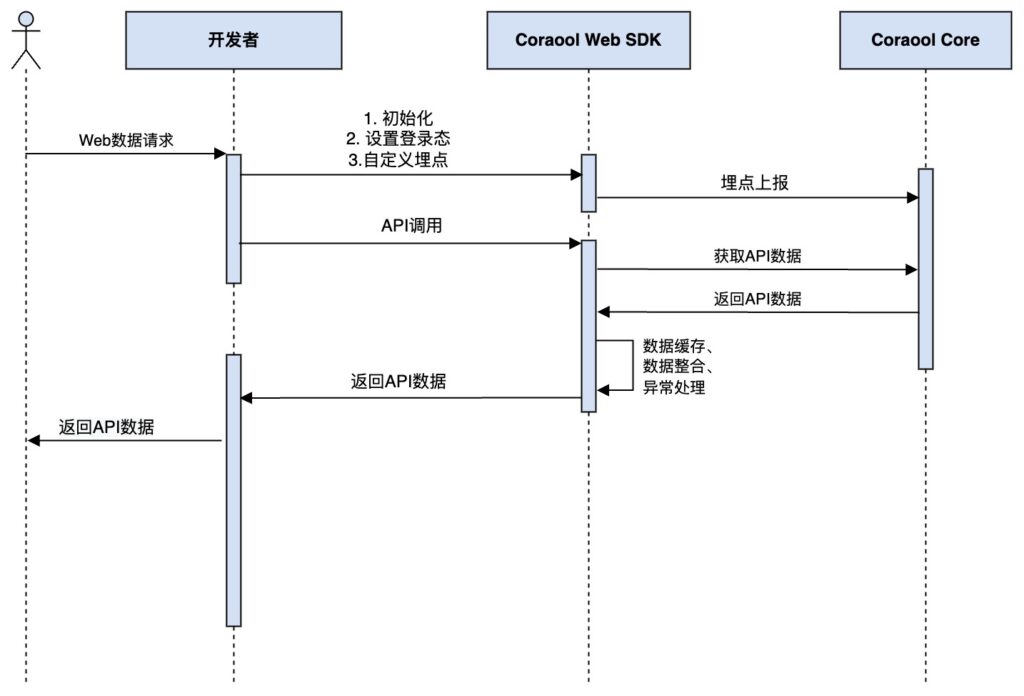
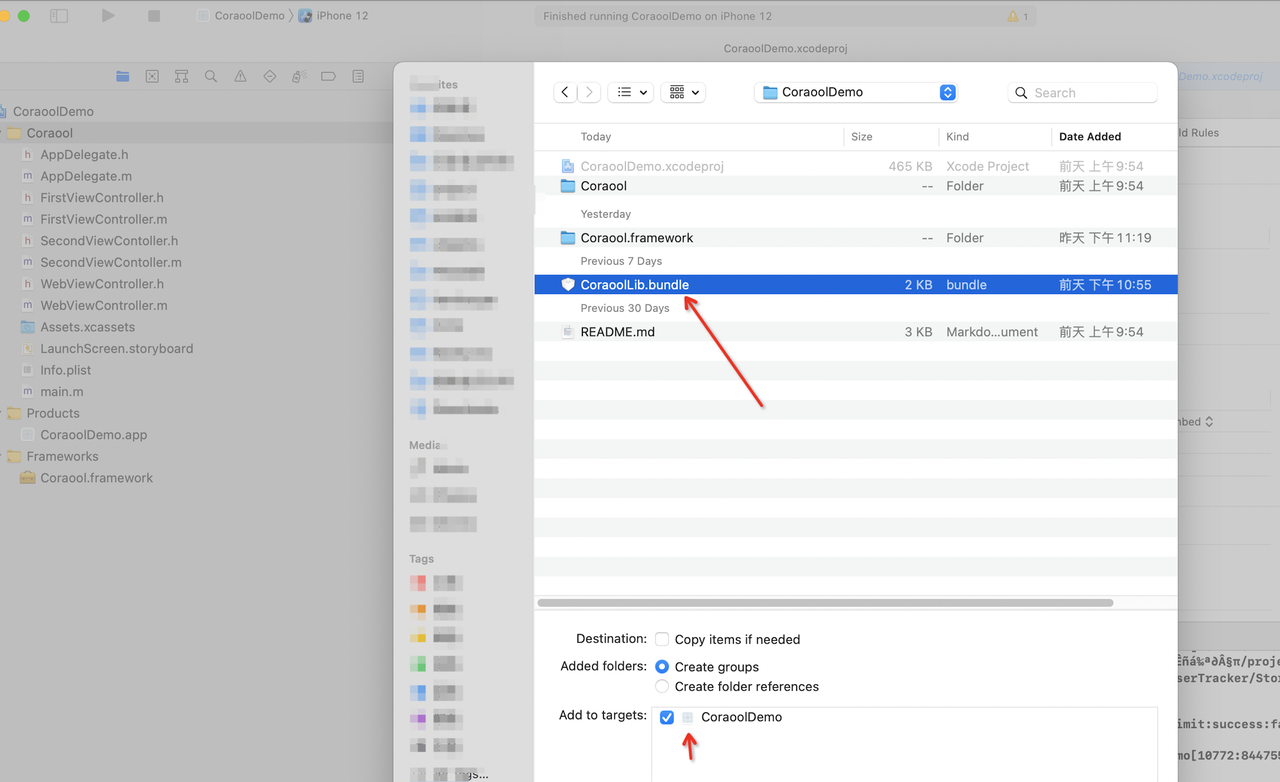


Comments (0)